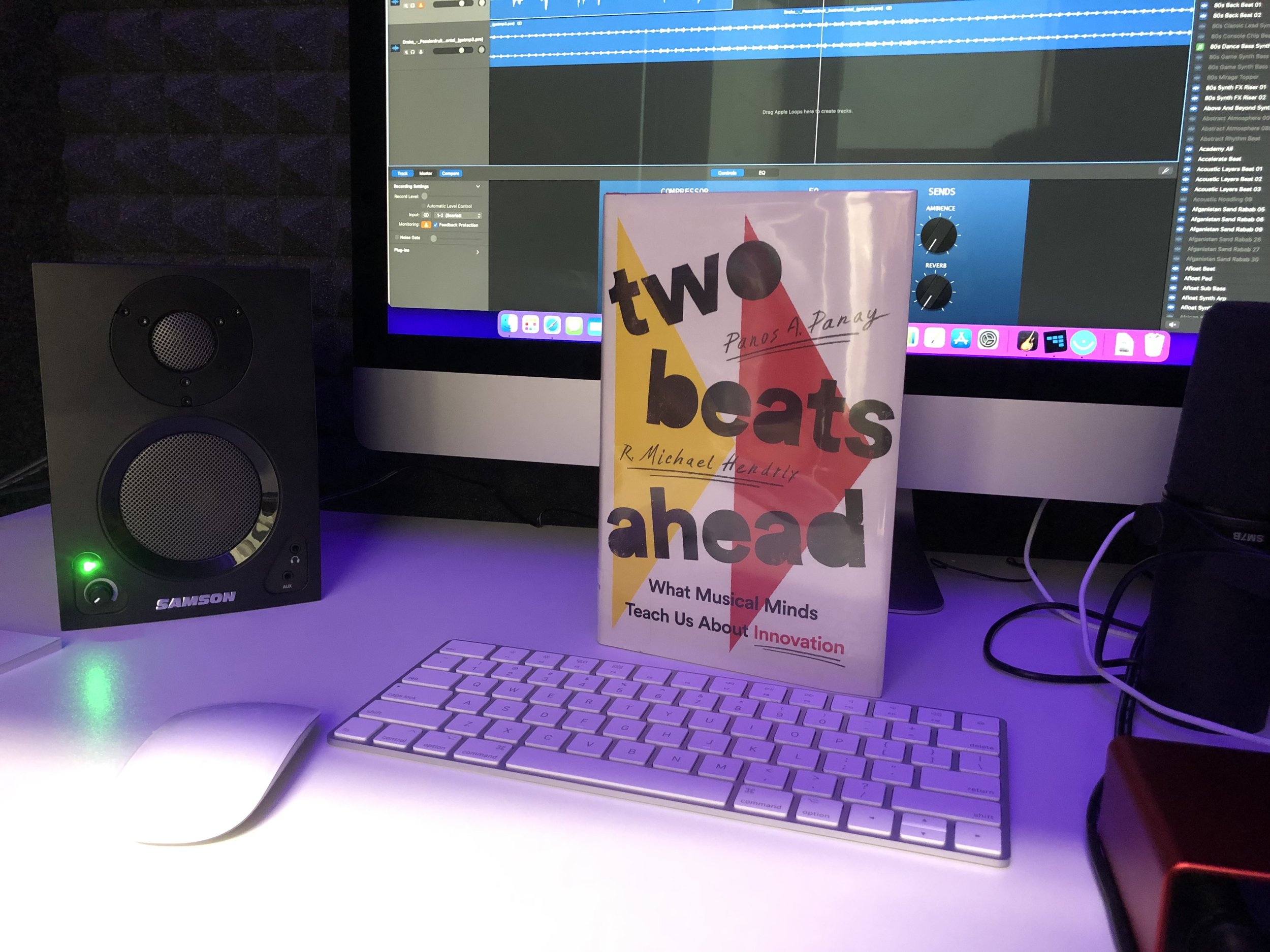Know Before You Go
Available Equipment and Software, and Resources & Links
Cricut
Available Equipment and Software:
Cricut Explore 3 Cutting Machine
Cricut EasyPress Mini
15 x 15 Heat Press Machine
Laptop Computer
Cricut Design Space App
Cricut Access Subscription
Cricut Machine Mats
Cricut Basic Tool Set
NOTE: We currently do not have vinyl, sublimation ink sheets, or other consumable materials, or "blanks" (t-shirts, tote bags, etc to decorate) available to purchase. Please bring the materials you would like to use to your session.
Videos and Resources:
LinkedIn Learning
The Newark Public Library now offers all Newarkers access to LinkedIn Learning from any computer or device! All you need is a library card to access thousands of expert-led on-demand courses. You can access LinkedIn Learning from the homepage of NPL.org or by following this link: bit.ly/LinkedInLearningNPL.
Cricut on YouTube
https://www.youtube.com/c/Cricut/featured
Cricut Beginner’s Guide
https://learn.cricut.com/collections/beginners-guide
Downloadable Cheat Sheets
https://learn.cricut.com/courses/learning-library
[For different Cricut project types]
How to Make Custom Tote Bags with Cricut
https://www.youtube.com/watch?v=md7LU-MKQa8
How to Personalize Coffee Mugs with Cricut For Beginners (YouTube)
https://www.youtube.com/watch?v=3PdcF7Q00eU
Glowforge
Available Equipment and Software:
Glowforge Pro 3D Laser Printer
https://glowforge.com/our-products/pro
iMac 27” Computer
https://www.apple.com/mac/compare/?modelList=iMac-5K,Mac-studio-2022
Glowforge Premium App
https://glowforge.com/latest-improvements/glowforge-premium-creative-tools
Adobe Creative Cloud
https://www.adobe.com/products/catalog.html
Digital and Manual Calipers
Metal File Set
Videos and Resources:
LinkedIn Learning
The Newark Public Library now offers all Newarkers access to LinkedIn Learning from any computer or device! All you need is a library card to access thousands of expert-led on-demand courses. You can access LinkedIn Learning from the homepage of NPL.org or by following this link: bit.ly/LinkedInLearningNPL.
Printing Basics
https://support.glowforge.com/hc/en-us/articles/360033633354-Make-Your-First-Prints
Glowforge on YouTube
https://www.youtube.com/c/Glowforge
MakerBot Replicator+ 3D Printer
Available Resources:
LinkedIn Learning
The Newark Public Library now offers all Newarkers access to LinkedIn Learning from any computer or device! All you need is a library card to access thousands of expert-led on-demand courses. You can access LinkedIn Learning from the homepage of NPL.org or by following this link: bit.ly/LinkedInLearningNPL. Try searching "3D Printing" to browse related courses and videos.
How to Print a Model
https://support.makerbot.com/s/article/Replicator-5th-Generation-How-to-print-a-model
3D Modeling Software and Printable 3D Files:
Makerbot Thingiverse
https://www.thingiverse.com
Audio Studio
Available Equipment and Software:
Use of the Whisper Room, a sound isolating enclosure. Please note that the Whisper Room isolates sound, but is not entirely sound-proof. We will make our best efforts to keep the area quiet during your session.
A 27" iMac computer
2 Shure SM7B Microphones
1 Rode MT1-A condenser microphone on a tall mic stand
2 sets of Audio-Technica ATH-M50x headphones
A Focusrite Scarlett 2i2 3rd Gen Audio Interface
Novation Launchkey 25 MK3 MIDI Keyboard Controller for Ableton Live
Yamaha Studio monitors
Garage Band, Pro Tools, Adobe Audition, Audacity and more. Please e-mail made@npl.org prior to your appointment to ask about software not listed here.
Videos and Resources:
LinkedIn Learning
The Newark Public Library now offers all Newarkers access to LinkedIn Learning from any computer or device! All you need is a library card to access thousands of expert-led on-demand courses. You can access LinkedIn Learning from the homepage of NPL.org or by following this link: bit.ly/LinkedInLearningNPL. Try searching “AUDIO RECORDING,” “GARAGE BAND,” “PRO TOOLS,” “MIXING AND MASTERING,” OR OTHER KEYWORDS to browse related courses and videos.
Garage Band User Guide
https://support.apple.com/guide/garageband/welcome/mac
How to Use Garage Band–Tutorial for Beginners
https://www.youtube.com/watch?v=8sTGbWGrlds
Pro Tools Tutorial For Beginners (Everything You Need To Know) - BehindTheSpeakers.com
https://www.youtube.com/watch?v=3yWkmX95J5U
Pro Tools Quick Start Guide (PRINT)
https://behindthespeakers.com/content-upgrades/Pro-Tools-Quick-Start-Guide.pdf?inf_contact_key=6f6ba2e5da749e08a331f61a353da80b09c74070ac2bf3cfa7869e3cfd4ff832
Pro Tools Quick Reference Guide (PRINT)
https://resources.avid.com/SupportFiles/PT/Pro_Tools_Quick_Reference_Guide.pdf
Avid Pro Tools Getting Started
https://www.avid.com/pro-tools/getting-started
Photo + Video
Available Equipment and Software:
EOS M50 Mark II Mirrorless Digital Camera
Adobe Photoshop and Lightroom (Full Adobe Creative Cloud is Available)
SanDisk 32GB Ultra Class Memory Card
High Speed Memory Card Reader - SD & microSD Compatible, Portable Design
Professional 50 Inch Tripod
Heavy Duty Video Tripod System
Neewer 200W LED Video Lights (2x)
GVM LED Video Lighting with APP Control (3x)
Neewer Photography 4 Roller Wall Mounting Manual Background Support System with Seamless Paper Backdrops in Black, White, and Green
Valera Screens Creator Green Screen Floor Mount Kit
Video Microphone (Shotgun Microphone)
Commander Optics Pro HD Series 3PC Digital Filter Kit 49MM
Commander Optics Pro HD Series 4PC HD Macro Close Up Lens Set 49MM
Vivitar 49MM Telephoto Lense
Vivitar Digital Slave Flash
EF-M 15-45mm f/3.5-6.3 IS STM Lens
Videos and Resources:
LinkedIn Learning
The Newark Public Library now offers all Newarkers access to LinkedIn Learning from any computer or device! All you need is a library card to access thousands of expert-led on-demand courses. You can access LinkedIn Learning from the homepage of NPL.org or by following this link: bit.ly/LinkedInLearningNPL. Try searching “PHOTOGRAPHY,” “VIDEO,” “DSLR CAMERA,” “LIGHTING,” “PHOTOSHOP,” or other keywords to browse related courses and videos.
Sewing Station
Available Equipment and Software:
Singer Heavy Duty Sewing Machine (Model 4411)
Singer 4411 Heavy Duty Sewing Machine + $90 accessories
Brother Serger Model 1034D
1034D | HomeSewingEmbroidery | By Brother (brother-usa.com)
Singer High Temp Glue Gun
Clover Japan Rotary Cutter 45mm
Singer Sewing Machine Accessories
Fiskars Fabric Scissors
Thimble
Cutting Mat 18x24
Seam Ripper
#44 Color Ball Pins
Measuring Tape
Serated Tracing Wheel
Pin Cushion Tomato
Wescott Ruler 18"
Videos and Resources:
LinkedIn Learning
The Newark Public Library now offers all Newarkers access to LinkedIn Learning from any computer or device! All you need is a library card to access thousands of expert-led on-demand courses. You can access LinkedIn Learning from the homepage of NPL.org or by following this link: bit.ly/LinkedInLearningNPL. Try searching “FASHION” or “TEXTILES” to browse related courses and videos. See flyer attached.
Sewing Machines
Sewing Machine Basics- Singer 4411
https://www.youtube.com/watch?v=aE_iiTq-Uy4
Singer 4411 Owner’s Class
https://www.singer.com/getstarted/4411
Serger
Threading & Operating Serger - Brother Lock 1034D
https://www.youtube.com/watch?v=_v_SFH-cFtc
“Seven Easy Serger Projects”
Adobe Creative Cloud
Available Equipment and Software:
A 27" iMac computer
Adobe Creative Cloud
Videos and Resources:
LinkedIn Learning
The Newark Public Library now offers all Newarkers access to LinkedIn Learning from any computer or device! All you need is a library card to access thousands of expert-led on-demand courses. You can access LinkedIn Learning from the homepage of NPL.org or by following this link: bit.ly/LinkedInLearningNPL.
Adobe Creative Cloud Tutorials
https://helpx.adobe.com/creative-cloud/tutorials-explore.html